Usb Safely Remove 4.3.2.950 Portable x Daniel03
Usb Safely Remove 4.3.2.950 Portable x Daniel03


USB Safely Remove es un gestor de dispositivos USB. Se ahorra tiempo y extiende las capacidades de usuario activo en el trabajo con unidades flash, unidades portátiles, lectores de tarjetas y otros gadgets.
Un práctico menú de dispositivos de parada
El principal inconveniente de utilizar incorporado en Windows es herramienta de eliminación segura de que, en caso de tener varios dispositivos de conexión en caliente es bastante difícil de reconocer un dispositivo necesario para poner fin a - la mayoría de los dispositivos tienen el mismo nombre - "dispositivo de almacenamiento masivo USB". Además, Windows no le permite ocultar un dispositivo con el que no quiere dejar de en el menú.
USB Safely Remove le ahorra estos problemas y ofrece un original menú de parada y multifuncional, que muestra los nombres de dispositivo real con los iconos. El uso de este menú se pueden encontrar y detener a un dispositivo en un instante!
También este menú permite:
Cambiar el nombre de un dispositivo
Un dispositivo de cambio de imagen
Ocultar un dispositivo en el menú
El dispositivo no puede detenerse ahora. ¿Por qué?
La situación cada vez encontrado cuando Windows no le permite eliminar un dispositivo? A diferencia de Windows, USB Safely Remove le mostrará los programas que impiden que el dispositivo se detiene y le permiten cerrar estos programas o archivos que acaba de abrir en el dispositivo

Size: 7.06 MB
Type: Portable x Daniel03
Language: Multi Lang
Windows: Seven & XP
Download: From via JDOWNLOADER. Download dlc from mediafire
via JDOWNLOADER. Download dlc from mediafire

http://www.mediafire.com/?j7lce9h75yysc4h
EStaré posteando muy poco frecuente, espero sepan disculpar


USB Safely Remove es un gestor de dispositivos USB. Se ahorra tiempo y extiende las capacidades de usuario activo en el trabajo con unidades flash, unidades portátiles, lectores de tarjetas y otros gadgets.
Un práctico menú de dispositivos de parada
El principal inconveniente de utilizar incorporado en Windows es herramienta de eliminación segura de que, en caso de tener varios dispositivos de conexión en caliente es bastante difícil de reconocer un dispositivo necesario para poner fin a - la mayoría de los dispositivos tienen el mismo nombre - "dispositivo de almacenamiento masivo USB". Además, Windows no le permite ocultar un dispositivo con el que no quiere dejar de en el menú.
USB Safely Remove le ahorra estos problemas y ofrece un original menú de parada y multifuncional, que muestra los nombres de dispositivo real con los iconos. El uso de este menú se pueden encontrar y detener a un dispositivo en un instante!
También este menú permite:
Cambiar el nombre de un dispositivo
Un dispositivo de cambio de imagen
Ocultar un dispositivo en el menú
El dispositivo no puede detenerse ahora. ¿Por qué?
La situación cada vez encontrado cuando Windows no le permite eliminar un dispositivo? A diferencia de Windows, USB Safely Remove le mostrará los programas que impiden que el dispositivo se detiene y le permiten cerrar estos programas o archivos que acaba de abrir en el dispositivo
USB Safely Remove is a USB device manager. It saves time and extends user abilities on active work with flash-drives, portable drives, card readers and other gadgets.
The main disadvantage of using the built-in Windows safe removal tool is that when using several hot-plug devices it is often quite difficult to recognize which device needs to be stopped. Most devices have the same name: "USB mass storage device". In addition, Windows does not let you hide a device you would not want to stop from the menu.
USB Safely Remove saves you from these problems and offers an original and multifunctional stopping menu, which displays actual device names with icons. Using this menu you can find and stop a device in a snap!
We are happy to announce availability of the new version of 'USB Safely Remove': 4.3. This version mainly consists of bug-fixes and some improvements in forced device stopping mechanism. Read further details below.
"Unable to stop" window has been reworked
* "Forced Stop" button became smarter, now it not only closes all files opened by the processes on the device, but it tries to close portable applications (applications that are run from the external drive you are intending to stop). USB Safely Remove sends command to close the application so they can normally stop and save their settings. If the application refuses to be closed (e.g. it displays message "Are you sure you want to exit?") you have to find the application on your desktop and close it manually...
* ... or you can bring it to the front of the desktop or just forcibly kill it.

Size: 7.06 MB
Type: Portable x Daniel03
Language: Multi Lang
Windows: Seven & XP
Download: From
 via JDOWNLOADER. Download dlc from mediafire
via JDOWNLOADER. Download dlc from mediafire
http://www.mediafire.com/?j7lce9h75yysc4h
EStaré posteando muy poco frecuente, espero sepan disculpar

 Ver Categorías
Ver Categorías


2 Comentarios