DriverPack Solution v17.7.10 Final


Título: DriverPack Solution v17.7.10 Full Español
Tamaño: 17.8 Gigas
Idioma: Inglés, Español
Tipo de sistema: x32 y x64 Bits
Sistema Operativo: Windows XP, Vista, 7, 8, 10
Versión: 17.7.10
Tipo de Licencia: Free

PARTES INTERCAMBIABLES DE 1 GB
Uploaded.to
Kat File

Acerca de DriverPack Solution
DriverPack Solution
es un programa el cual ha sido diseñado para ayudar a encontrar de una facil manera e instalar automáticamente los controladores para tu ordenador. DriverPack Solution de esta manera podremos contar con una simplificación de de reinstalación de Windows en cualquier ordenador. y no tendremos algun problema al buscar e instalart todo los controladores que nuestro pc necesita. de esta manera El programa instala todos los controladores necesarios para cualquier ordenador en tan sólo unos 5 minutos.
Lista de mejoras version 17
:Acceleration of launch and operate the app
Acceleration of installation more then 50%
Fast switching languages without rebooting DriverPack
The list of supported languages . Added new languages : Arabic, Bulgarian, Czech, German, English, Spanish, Estonian, French, Hungarian, Armenian, Italian, Georgian, Dutch, Polish, Portuguese, Russian, Albanian, Turkish, Vietnamese, Chinese.
Determination of the exact model of laptop
Custom controls of application window
Developed a new driver indexing mechanism that allows to realize a much more accurate mechanism for the selection of drivers
Developed a new installation mechanism : now drivers are loaded / unzipped and installed in a few streams and in a certain order to guarantee proper installation.
At the beginning of each installation DriverPack automatically creates a windows restore point
Reworked driverpacks, that allows to increas speed of drivers loading and unpacking
Many fixes and improvements



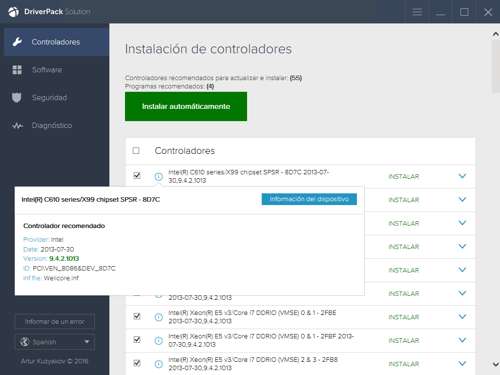

https://playpaste.com/?v=ltA
*Nota* No sabes Descargar?
Tutorial:
PASO!: Solo Debes Darle Click A Dicho Servidor Clikeado los Enlaces Estan Dentro De un Protector De Enlaces.
Aqui os dejo un pequeño Gift de como hacerlo.


 Ver Categorías
Ver Categorías


0 Comentarios