{Musica y Swf. Para tus Posts!! Lo Basico]
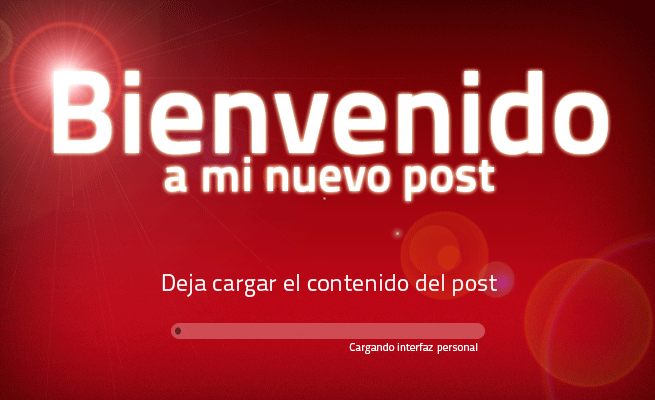
Última Edición del POST por MaxOcelopilli; 00/00/0000


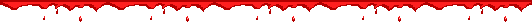

TUTORIAL 1 PARA PRINCIPIANTES.
SIEMPRE VEN POSTS QUE TIENEN MUSICA Y JUEGOS FLASH O ARCHIVOS SWF, PERO NO SABES COMO PONERLOS??? ACA LES DEJO UN TUTORIAL BASICO PARA QUE VEAN LO FACIL QUE ES!!
MUSICA!!
1. Para poner musica en tu post, es necesario ingresar a http://www.goear.com/.
2. Buscar la cancion que queres (En este caso Numb - Linkin Park).
3. Tocamos Search.
4. Apareceran los resultados, seleccionar el que quieras.
5. Aparecera el reproductor y la cancion empezara.
6. En la parte derecha de la pagina dice "This song in your site"
7. Copiar el Link.
8. En este caso el link es: <object width="353" height="132"><embed src="http://www.goear.com/files/external.swf?file=326504c" type="application/x-shockwave-flash" wmode="transparent" quality="high" width="353" height="132"></embed></object>
9. Solo tenemos que copiar esto: http://www.goear.com/files/external.swf?file=326504c
10. Tocar "Insertar Archivo SWF" y pegar el link.
[*swf=http://www.goear.com/files/external.swf?file=326504c]
link: [*url]http://www.goear.com/files/external.swf?file=326504c[*/url]
11. Ya tenes musica en tu post.
Juegos
1. Para poner juegos en tu post, es necessario entrar en una pagina de juegos (Ej: http://www.minijuegos.com/)
2. Buscar un juego (En este caso IQ Test)
3. Aparecera el juego, hacele click y espera a que se cargue.
4. Cuando el juego se haya cargado tocar CTRL+U.
5. Aparecera un texto (Codigo de Fuentes).
6. Tocar CTRL+F y ingresar swf.
7. Apareceran muchos resultados pero solo necesitamos 1.
8. Copiar el link que sea asi: http://72.36.157.16/flash1234/no_hotlink/iqtestdk.swf
9. Ya que tenemos el link, clickeamos "Insertar archivo SWF.
10. Pegamos el link.
11. Deberia quedar asi: [*swf=http://72.36.157.16/flash1234/no_hotlink/iqtestdk.swf]
link: [*url]http://72.36.157.16/flash1234/no_hotlink/iqtestdk.swf[*/url]
12. Listo, trabajo hecho. Ya tienes un juego en tu post.
TODOS LOS LINK VAN SIN ASTERISCO (*)!!!
Por que si Los ponia con (*)en el post no apareseria tal cual y solo verian el SWF
ESPERO QUE LES HAYA GUSTADO EL POST! Y QUE LES SEA UTIL!!
COMENTAR ES AGRADECER!!!!

Toplatino
DALE CLIK DONDE VEAS EL CURSOR!
DALE CLIK DONDE VEAS EL CURSOR!












 Ver Categorías
Ver Categorías


0 Comentarios